Computer skill share
How to install Microsoft office 2019 pro plus product key
office 2019 professional plus
First: describe the installation steps:
The Office's official website https://setup.office.com
Step 1 is to log in the account [email], and click to create a new account if there is no one.
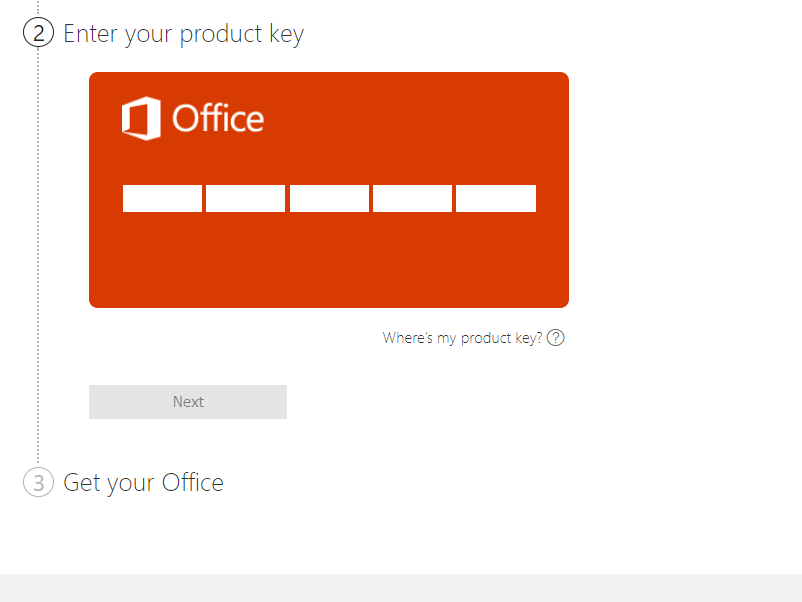
Step 2, enter the product key (25 characters)
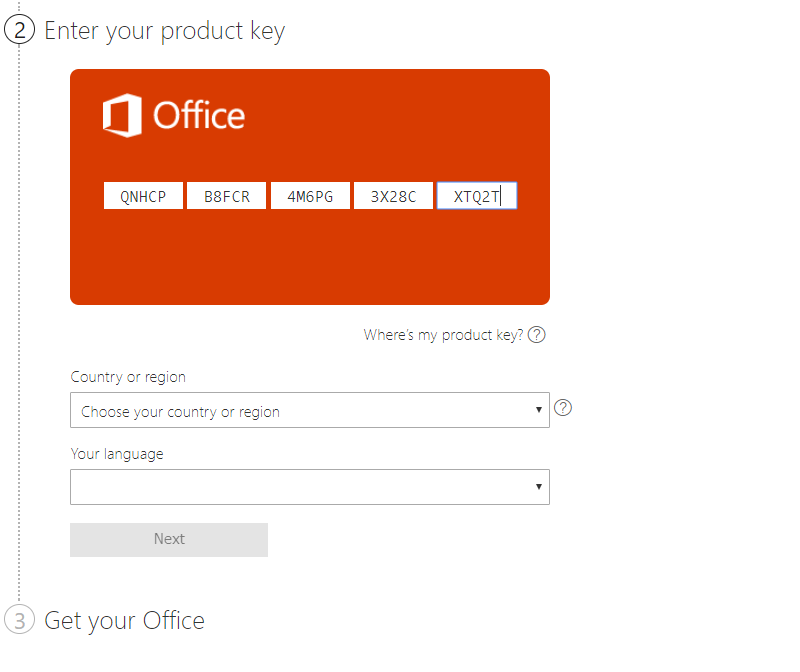
Step 3 is to select the country and language, select the right point to download immediately, finally click the installation package can be automatically installed.
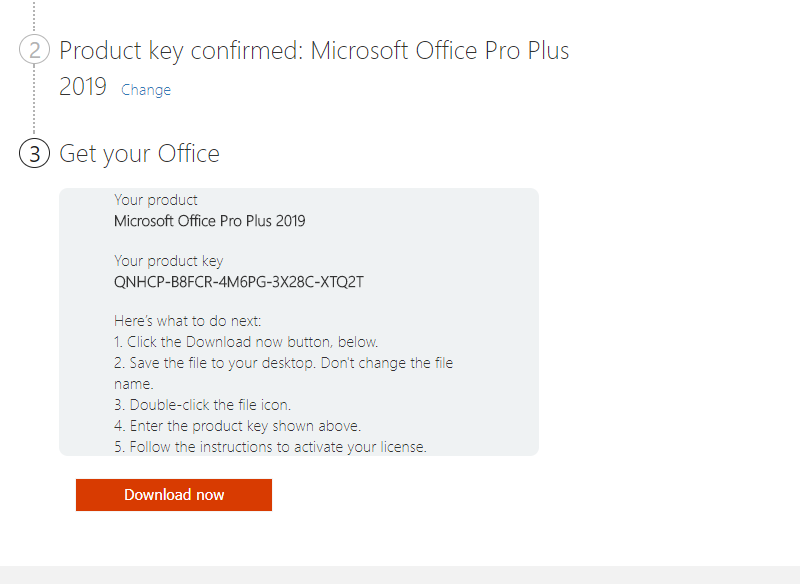
Note: after the installation of Office, if "login to set Office" appears when opening Word, remember to click "I don't want to log in or create a new account" below.
Then appear the input box, copy the key up, click to confirm authorization.If it appears: "activation wizard" is the default Internet activation software, click next to complete.
If it appears: "activation wizard" is the default Internet activation software, click next to complete.
office 2019 professional plus
0 users like this.
 USD
USD